Negative Keywords Performance Max
Table of Contents
- Understanding Negative Keywords
- Maximizing Performance Max Campaigns with Negative Keywords
- How to Implement Negative Keywords in Your Google Performance Max Campaign
- Adding Negative Keywords to PMax – Alternative Method
- Best Practices for Utilizing Negative Keywords
- Identifying Negative Keywords Through Analytics
Understanding Negative Keywords
The challenge of avoiding unnecessary ad impressions and clicks is a familiar hurdle for digital marketers. These non-targeted interactions can escalate advertising expenses, diluting the return on ad spend (ROAS) and, in severe cases, can derail entire campaigns.
The crux of the issue lies in the advertisers’ focus on capturing their desired audience, often overlooking the breadth of unqualified traffic their ads draw in. This dilemma persists across all forms of Google advertising campaigns, including the latest addition, Performance Max (PMax).
At the heart of ad targeting lies the positive keyword, steering your ads to appear in front of an intended audience on search engines. Conversely, a negative keyword, or negative match, serves the opposite function. It enables advertisers to filter out specific search terms from their campaigns, ensuring ads don’t show up for users searching those excluded phrases.
- Utilize negative keywords to refine audience targeting and improve campaign efficiency.
- Analyze search terms and analytics data to identify ineffective keywords.
- Regularly update your negative keyword list to adapt to changing trends and performance data.
- Consider broad match negative keywords for comprehensive exclusion of irrelevant traffic.
Maximizing Performance Max Campaigns with Negative Keywords
Let’s delve into the advantages of integrating negative keywords into your Performance Max campaigns. Employing negative keywords can substantially enhance your campaign outcomes and support the attainment of your marketing objectives. Here’s how:
Targeting the Ideal Audience
The true marker of a PMax campaign’s success is its conversion rate. High-traffic metrics like clicks or views hold little value if they don’t lead to conversions. Conversions are more likely when ads resonate with genuinely interested prospects.
Incorporating negative keywords sharpens your campaign’s focus, drawing in an audience with a genuine interest in your offerings. While overall click numbers might dip, the quality and relevance of the traffic will increase, raising the likelihood of conversions.
Lowering Click Costs
In the pay-per-click (PPC) model, advertisers pay for each click their ads receive. Clicks from non-prospective customers, unlikely to convert, still incur costs, leading to budget wastage.
Strategically adding negative keywords refines your audience, elevating the proportion of clicks from potential converters.
This precision targeting not only conserves ad spend but also frees up the budget for broader marketing endeavors. A few well-chosen negative keywords can significantly enhance budget efficiency.
Minimizing Conversion Expenses
The reduction in click costs, achieved through negative keywords, also impacts the cost per conversion in PMax campaigns.
By narrowing down your ad’s exposure to more likely interested parties, you generate higher-quality leads. Your ads become more visible to users actively seeking your products, ideally making them the sole viewers of your ads.
This targeted approach decreases the financial outlay required for online sales conversions.
Enhancing Conversion Rates
Negative keywords are pivotal in refining PMax advertising. They prevent your ads from being triggered by unrelated searches, ensuring exposure only to searches pertinent to your product offerings.
By excluding irrelevant search terms through negative keywords, you bolster ad relevance and performance, steering towards achieving conversion objectives.
How to Implement Negative Keywords in Your Google Performance Max Campaign
Incorporating negative keywords is a proven strategy to enhance the effectiveness of your ad campaigns while optimizing expenses. This approach has demonstrated its value in keyword-centric search and traditional shopping campaigns over time.
With the advent of Smart Shopping campaigns, the ability for advertisers to manually select keywords for automated campaigns was removed, entrusting Google’s AI and machine learning algorithms to pinpoint suitable search queries for ad appearances. These selections are made based on product feed details such as titles and descriptions, emphasizing the shift towards automation.
So, the pressing question remains: Can you add negative keywords to a Performance Max campaign?
Yes, but with a caveat.
Currently, adding negative keywords directly at the campaign level in Performance Max is not feasible. However, you can request assistance from a Google representative to implement them on your behalf, although not through standard campaign management tools.
Recently, Google introduced the capability for advertisers to manually insert negative keywords at the account level. This new feature enables advertisers to exclude specific keywords across their Performance Max campaigns.
| Step | Action | Tip |
|---|---|---|
| 1 | Analyze Search Terms Report | Identify non-converting terms |
| 2 | Review Analytics Data | Look for high bounce rates |
| 3 | Create Negative Keyword List | Include broad match types |
| 4 | Update Regularly | Adapt to trends and data |
Incorporating Negative Keywords to PMax – Method 1
To add negative keywords to your Performance Max campaign, the first method involves direct communication with Google.
- Contact Google Support: Access your Google Ads account and click on the “?” icon in the top navigation bar. Select “Contact us” from the dropdown menu.
- Submit your request: A field labeled “Tell us what you need help with” will appear. Here, specify your need, for example, “I wish to add negative keywords to my Performance Max campaign”.
- Select “Other”: Google will present a list of potential topics related to your inquiry. If none match, choose “Other”.
- Identify your Google Ads account: After proceeding to the next step, select the relevant Google Ads account for your request. Following this, your contact options will be displayed.
- Detail your requirements to a Google representative: Explain whether you want to add specific negative keywords or an entire list to your Performance Max campaign. You will receive an email requesting written consent for the changes. Once approved, Google will apply the negative keywords to your campaign.
- Verification: Check the negative keywords section in your Google Ads account to confirm the application of your requested changes to the Performance Max campaign.
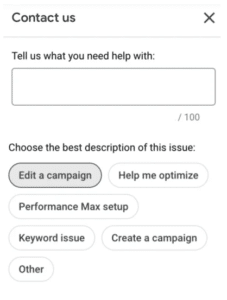
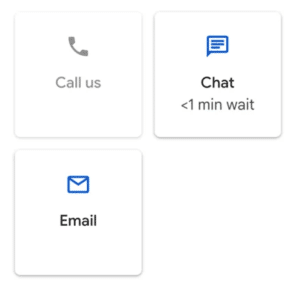
Adding Negative Keywords to PMax – Alternative Method
While direct campaign-level additions of negative keywords in PMax are not possible, there is an alternative approach through account-level settings:
- Navigate to Account Settings: Log into your Google Ads account, proceed to Account Settings, and select “Negative Keyword”.
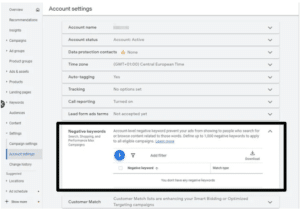
2. Manual Addition: Use the “+” icon to access the Negative Keywords box, where you can manually input negative keywords and organize them into lists.
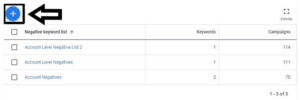
3. Finalize Your List: Enter the desired negative terms and click “Save” to complete the process.
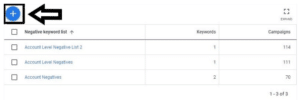
This straightforward method enables the inclusion of negative keywords at the account level, offering a streamlined way to refine your ad targeting.
Best Practices for Utilizing Negative Keywords
Effectively leveraging negative keywords can significantly enhance the performance of your Performance Max campaigns, provided they are employed judiciously. Below, we delve into some key strategies for optimizing the use of negative keywords.
Developing a Comprehensive Negative Keyword List
Dedicating time to compile an exhaustive list of negative keywords is crucial for the sustained success of your PMax campaigns. Promptly adding unsuitable keywords or phrases upon identification ensures your ads do not appear for irrelevant searches, thus improving your campaign’s conversion rate.
For instance, if your campaign is exclusively for gaming desks, and you aim to prevent your ads from showing up for non-related desk searches, incorporating negative keywords like “desks for school” is advisable.
Regularly Refresh Your List
It’s essential to continually review and update your negative keyword list. Periodically analyze search terms reports to identify new, irrelevant keywords that could be added to your list, thereby refining your ad targeting further.
Opt for Broad Match Negative Keywords
When adding negative keywords, considering the match type is important. Opting for a broad match type is often the best strategy due to its comprehensive coverage. This match type ensures your ad won’t be shown if a search query includes all your specified negative keywords, regardless of the order. However, ads might still appear for searches containing only some of the specified negatives.
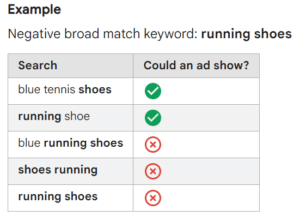
Identifying Negative Keywords Through Analytics
Unlocking the full potential of your Performance Max campaigns involves not just knowing what to promote, but also understanding what to exclude. This is where analytics play a crucial role. By diving into the data, you can pinpoint search terms that, despite driving traffic, fail to contribute to your campaign goals.
Start by examining your campaign’s search terms report within Google Ads. This report sheds light on the actual queries triggering your ads. Look for patterns or specific terms that consistently result in low engagement or poor conversion rates. These are prime candidates for your negative keyword list.
Don’t overlook the power of Google Analytics. Here, you can delve deeper into user behavior, such as bounce rates and session duration, for traffic coming through your ads. High bounce rates and short sessions often indicate a mismatch between the user’s intent and your content or offer. Such insights can guide you in refining your negative keyword list.
Consider leveraging analytics platforms’ segmentation capabilities to isolate and analyze non-converting traffic. By understanding the context and content of these failed interactions, you can better identify irrelevant or unproductive search terms.
Finally, regularly review and update your negative keyword list based on analytics insights. Digital trends and user behaviors evolve, and your campaign should adapt to these changes to maintain its effectiveness.
By methodically analyzing performance data and user interactions, you can continually refine your approach to negative keywords, ensuring your Performance Max campaigns resonate with the most relevant audience, maximizing both reach and ROI.

